



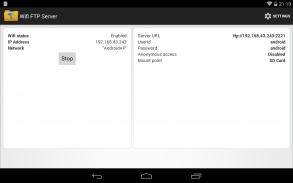



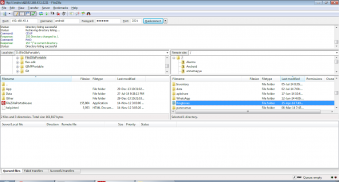
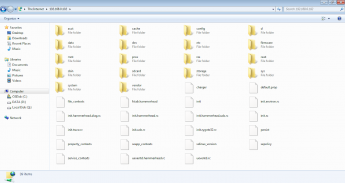
와이파이 FTP 서버 (WiFi FTP Server)

와이파이 FTP 서버 (WiFi FTP Server)의 설명
FTP 서버로 당신의 안드로이드 전화 / 타블렛을 변환! 휴대 전화 / 태블릿에 자신의 FTP 서버를 호스팅이 무료 응용 프로그램을 사용합니다. FileZilla를 같은 FTP 클라이언트를 사용하여 당신의 안드로이드 장치에 / ... 등 파일, 사진, 영화, 음악을 전송하기 위해 FTP 서버를 사용합니다.
주요 기능 :
★ 설정 포트 번호와 전체 FTP 서버
★ TLS / SSL을 통한 FTP (FTPS)를 지원
★ 구성 익명 액세스
★ 구성 홈 폴더 (마운트 포인트)
★ 구성 사용자 이름 / 암호
★ 파일 전송을위한 USB 케이블을 사용하지 않도록하고 와이파이 이상 / 백업 파일을 복사
★ 무선 랜과 와이파이 테 더링 모드를 통해 작동
단계는 응용 프로그램을 사용합니다 :
1 WiFi 네트워크 및 개방형 응용 프로그램에 연결합니다.
2 시작 버튼을 클릭합니다
FTP 클라이언트 또는 Windows 탐색기 및 전송 파일의 서버 URL에서 3 키
이 응용 프로그램처럼? 은
의 광고 무료 버전
를보십시오 : http://play.google.com/store/apps/details?id=com.medhaapps.wififtpserver.pro
SFTP 지원이 곧 추가 될 것이다
지원 이메일 아이디 피드백 / 버그를 이메일을 보내 주시기 바랍니다. 당신이 FTPS (TLS / SSL을 통한 FTP)를 사용하려는 경우, 서버 URL이 FTPS 것주의하시기 바랍니다 : // 아니라 FTP : //
FTPS 및 SFTP가 동일하지 유의하시기 바랍니다. SFTP 지원이 곧 추가됩니다.
포트 번호가 아닌 뿌리 전화에 할 수 없습니다 (21)와 같은 포트에 바인딩으로 1024보다 커야합니다. 기본 포트 번호는 2221로 구성되고 설정 화면에서 변경 될 수 있습니다. 보안상의 이유로, 익명 액세스는 기본적으로 사용되지 않습니다. 이 설정 화면에서 사용할 수 있습니다.
당신은 FTP 클라이언트를 해달라고하면 당신은 또한 윈도우 파일 탐색기에서 FTP 서버에 액세스 할 수 있습니다 https://filezilla-project.org/download.php?type=client에서 FileZilla를 다운로드 할 수 있습니다.
Twitter에서 팔로우하세요 : https://twitter.com/medhaapps
























